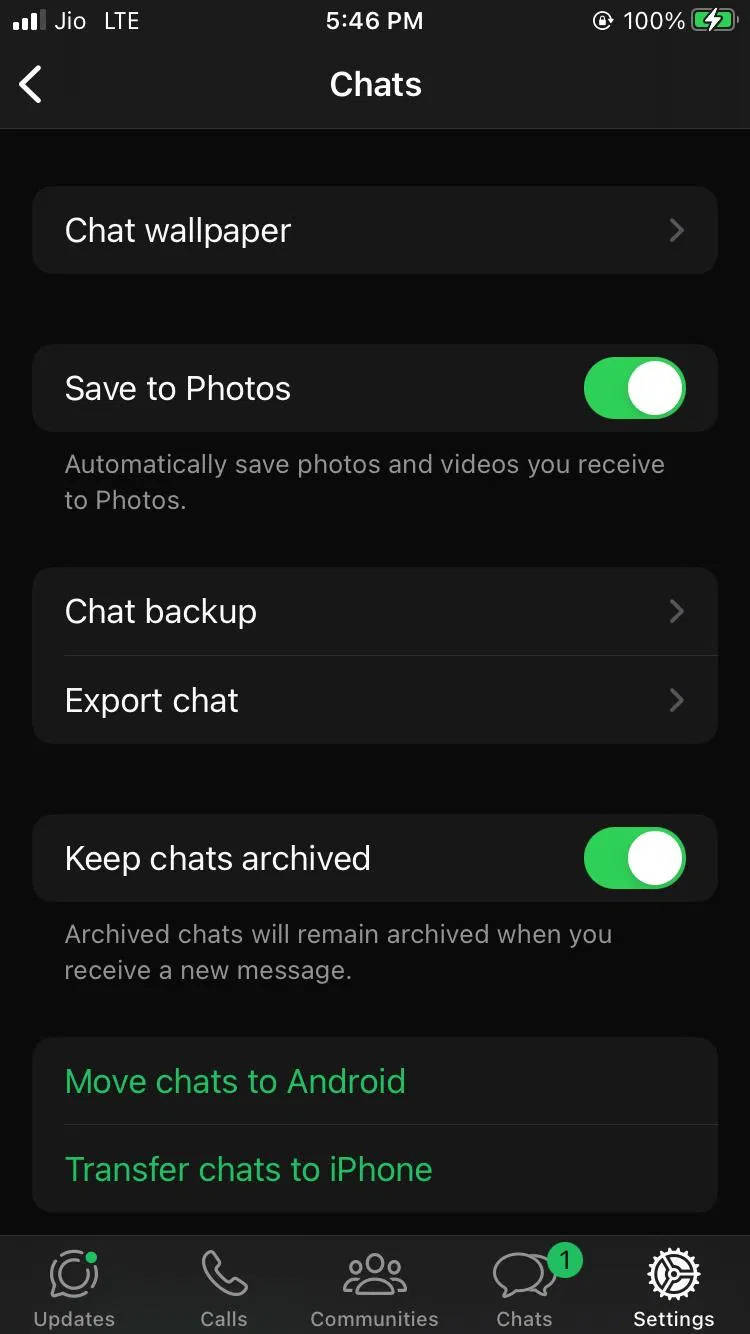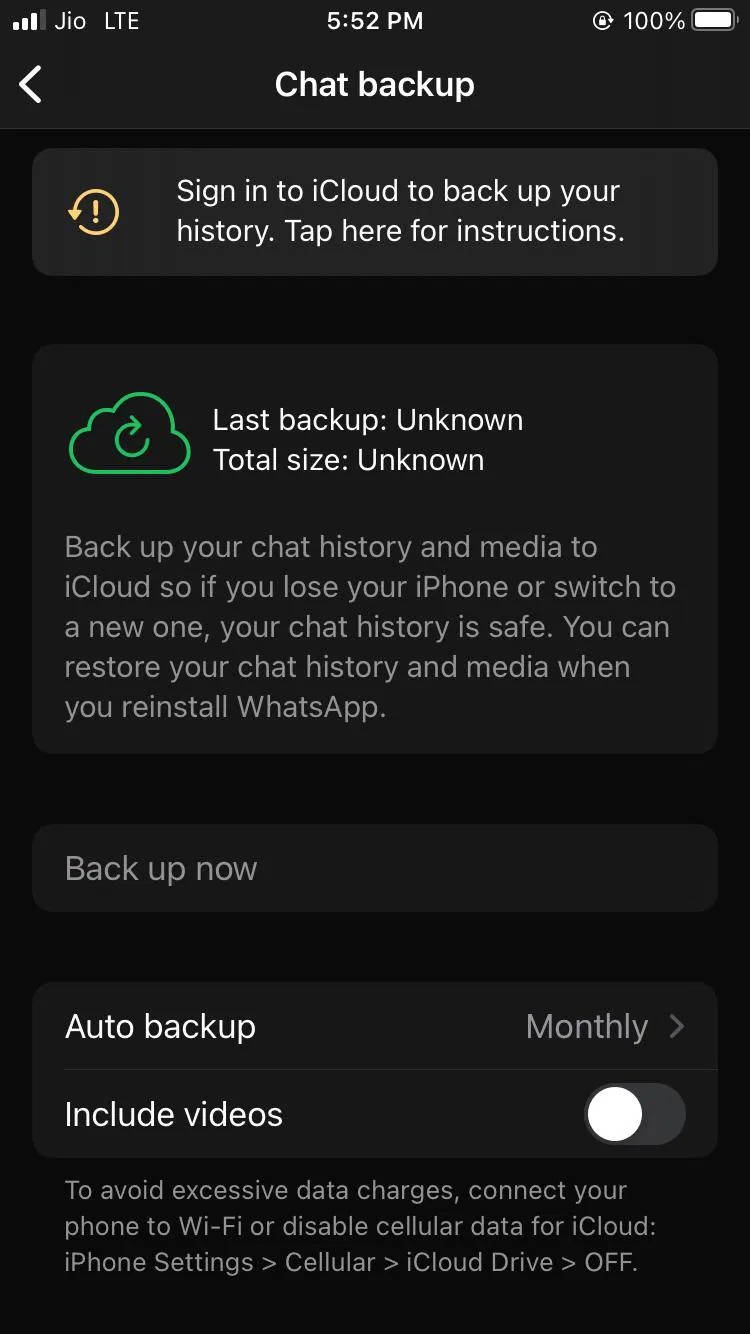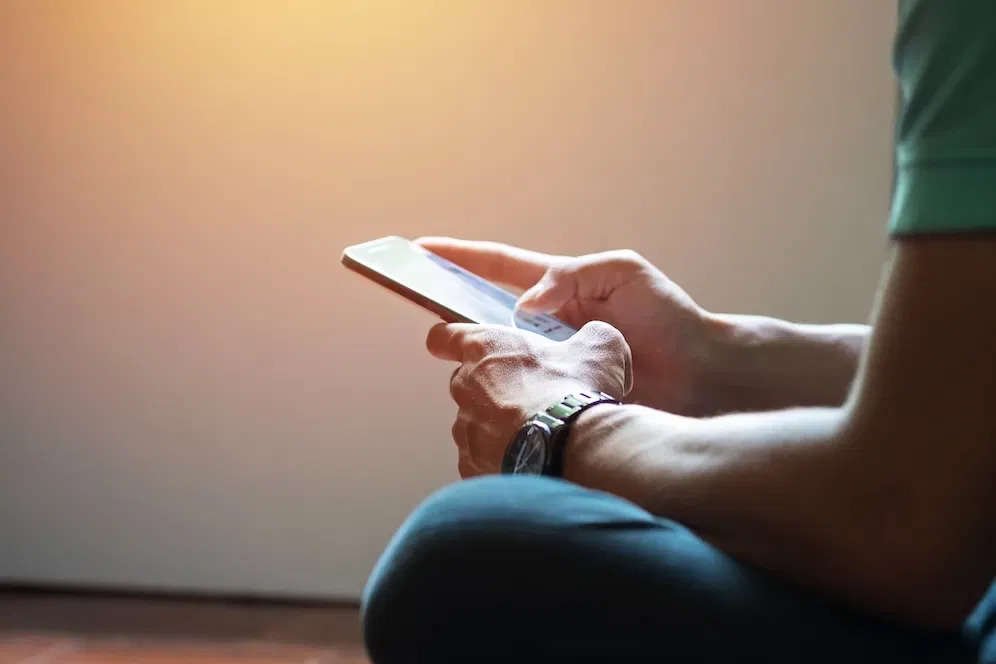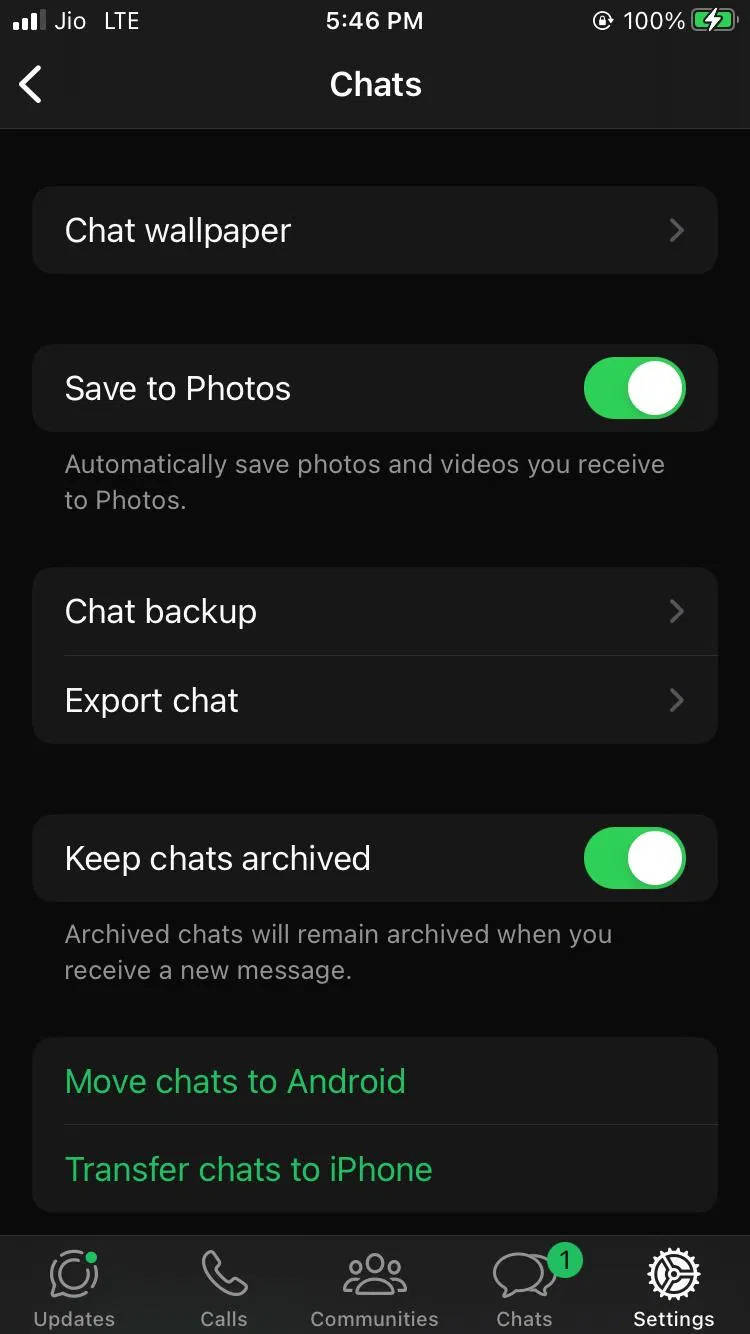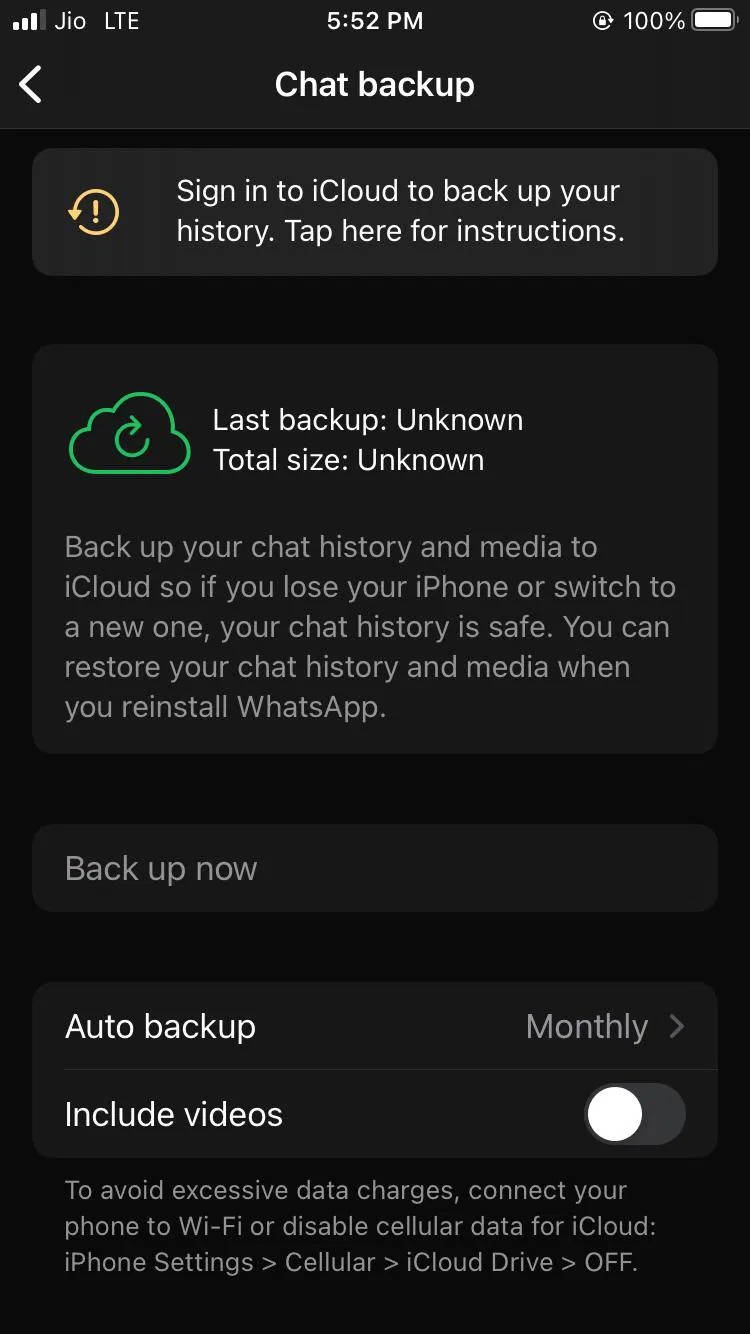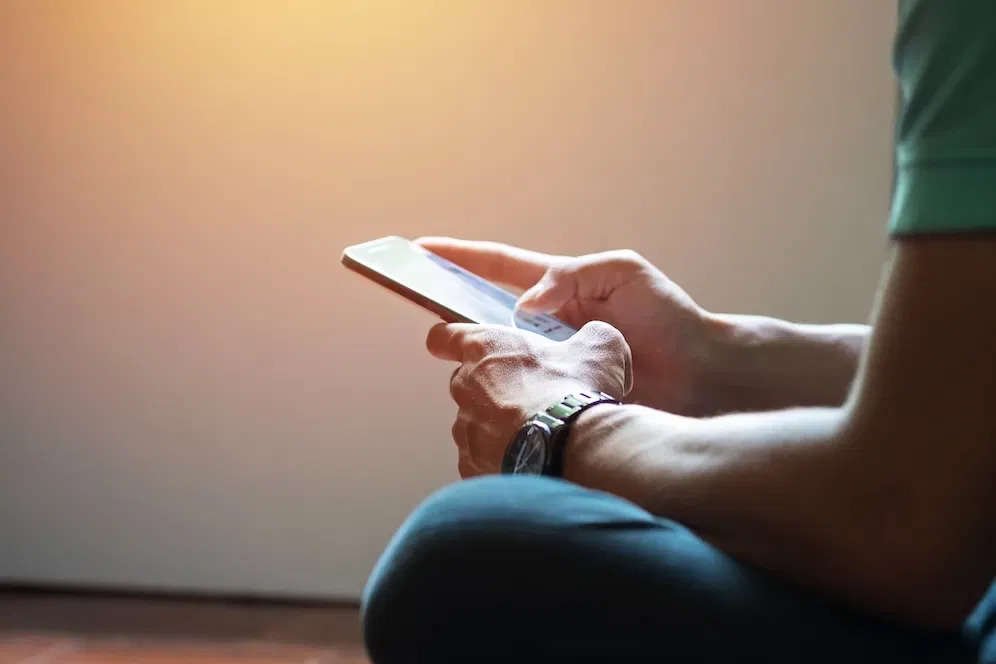How to Change Gmail Account for WhatsApp Backup WhatsApp backup
WhatsApp backupWhatsApp backup requires a Google account, here know how to add a new Gmail account for your chat backup.
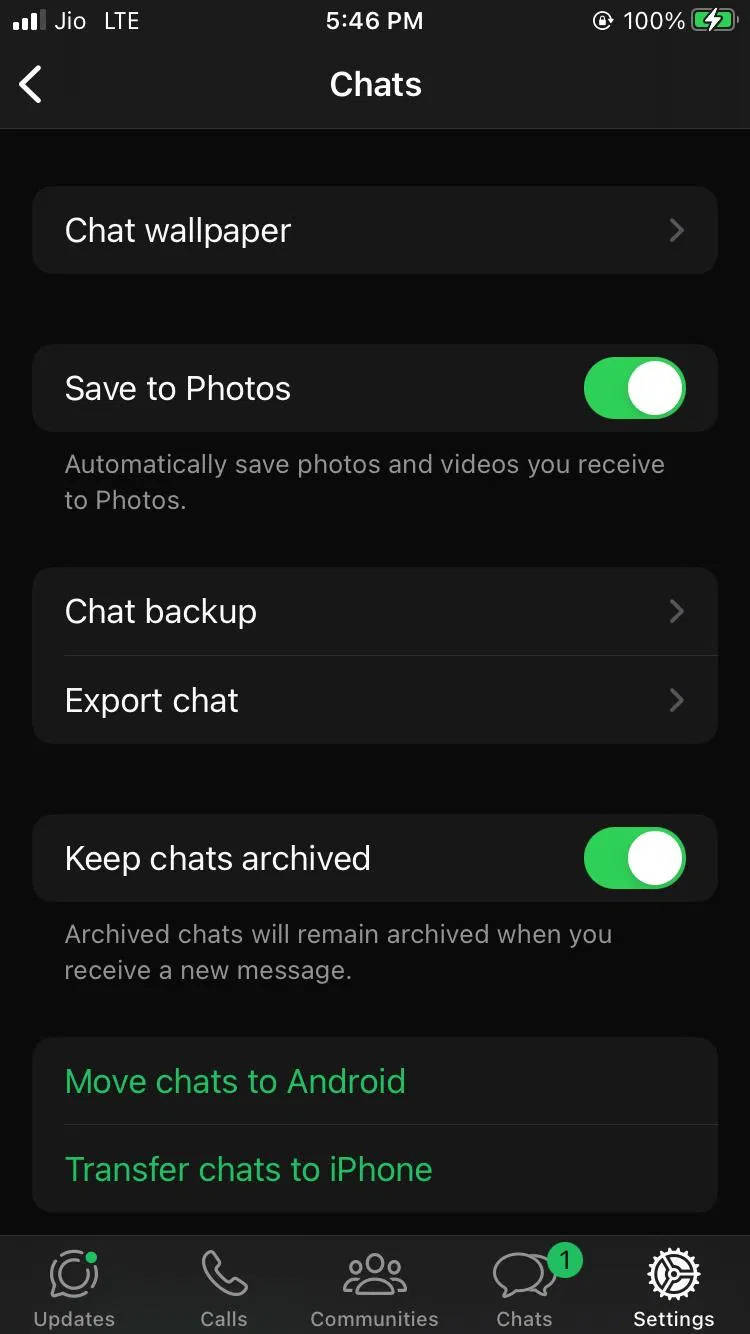 WhatsApp settings
WhatsApp settingsOpen WhatsApp app and go to Settings, click on Chats and go to Chat Backup, here you can change backup settings.
 change account
change accountTap on Google Account, then select the Add Account option, then you can sign in to the new Gmail account.
 new accounts
new accountsFollow the following steps, after adding the new account, link it for WhatsApp backup
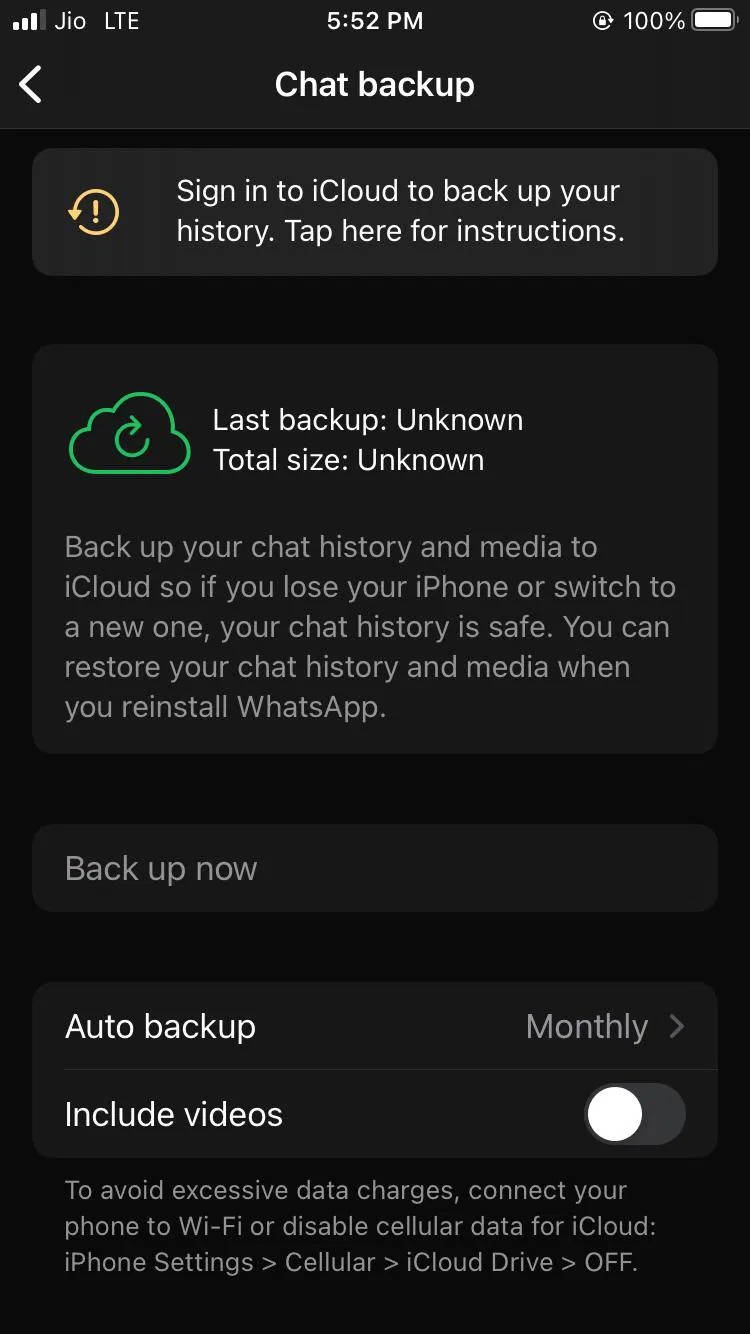 start backup
start backupTap Backup and set your desired backup time, this will save your chats and media to the new account.
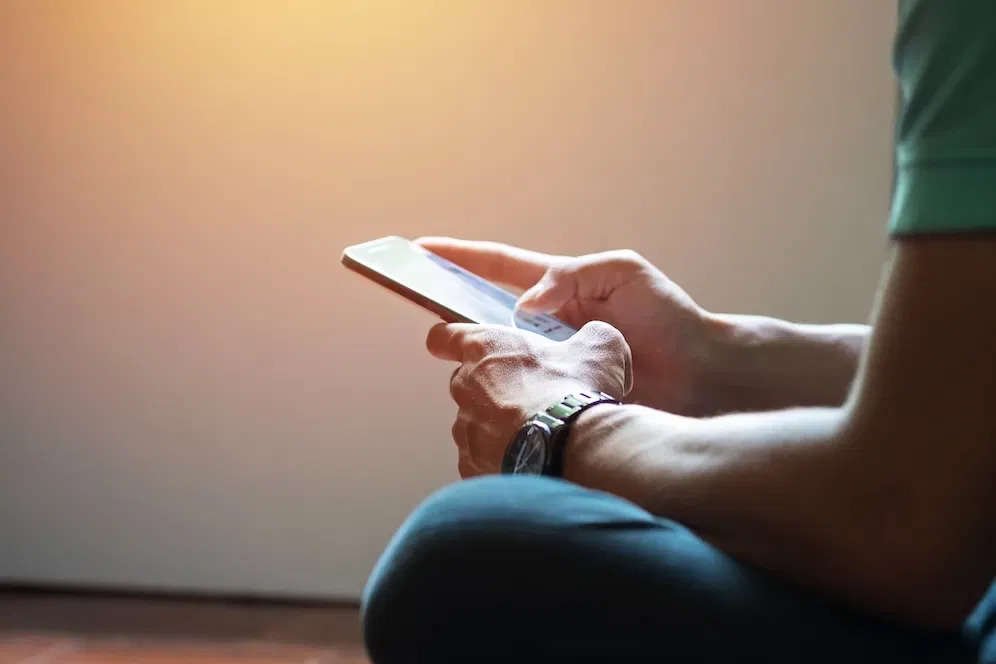 Using Wi-Fi
Using Wi-FiBackup files can be large, so use Wi-Fi to avoid mobile data usage
 what will the backup contain
what will the backup containBackups will include chats, media, and channel updates, but community media will only be included if you are an administrator.
 urgent matter
urgent matterSome channels may not be included in the backup, so check your settings and requirements before backup