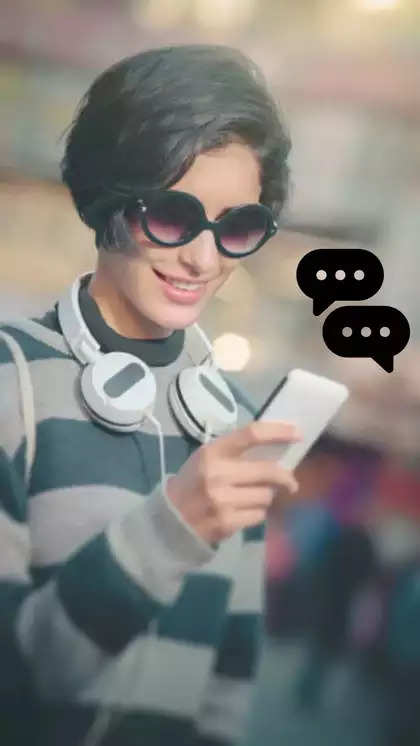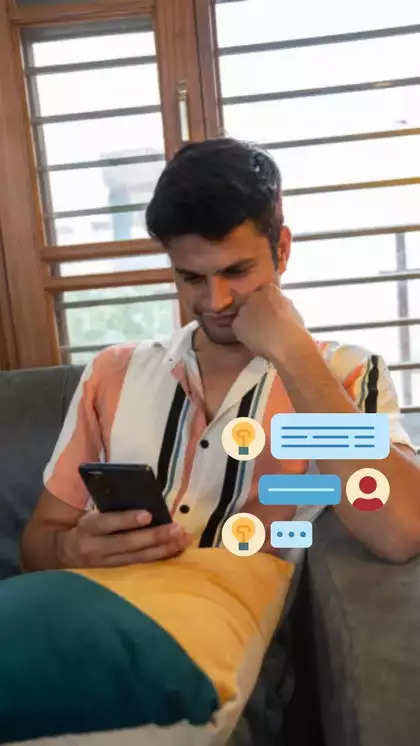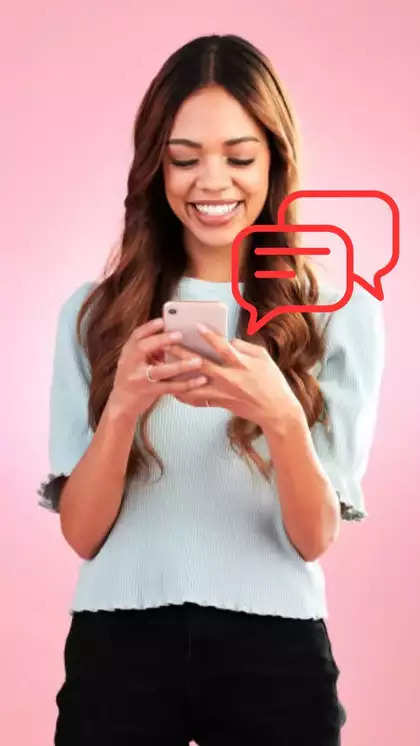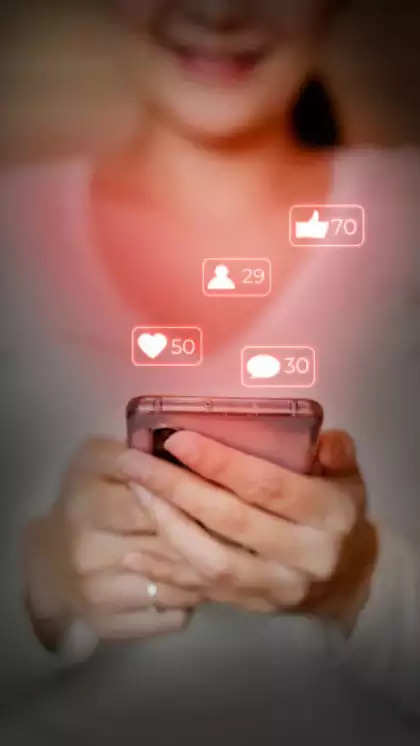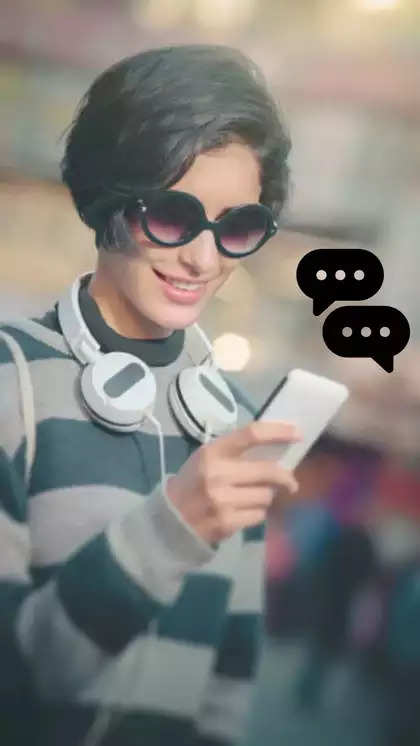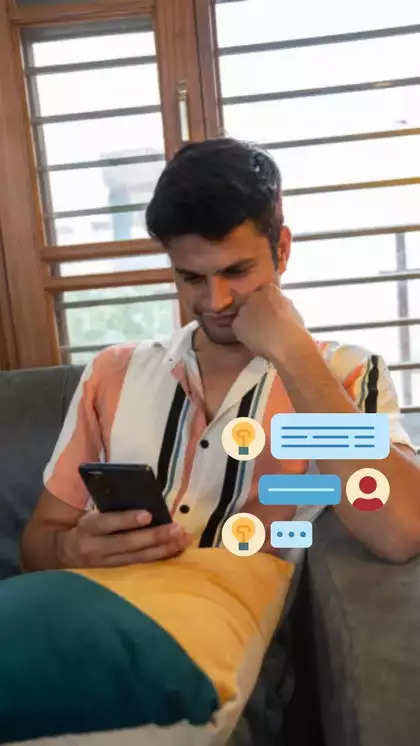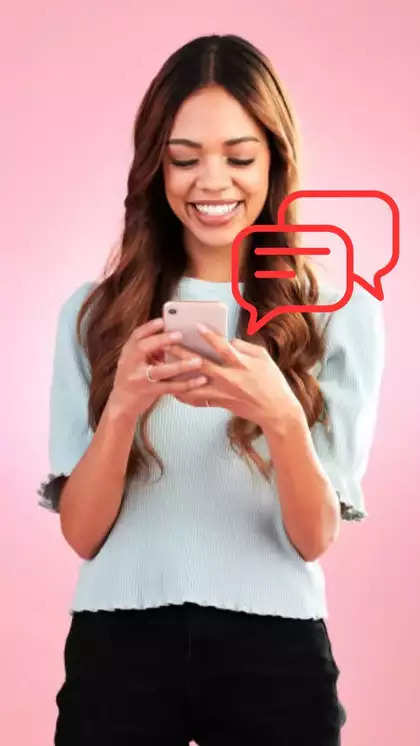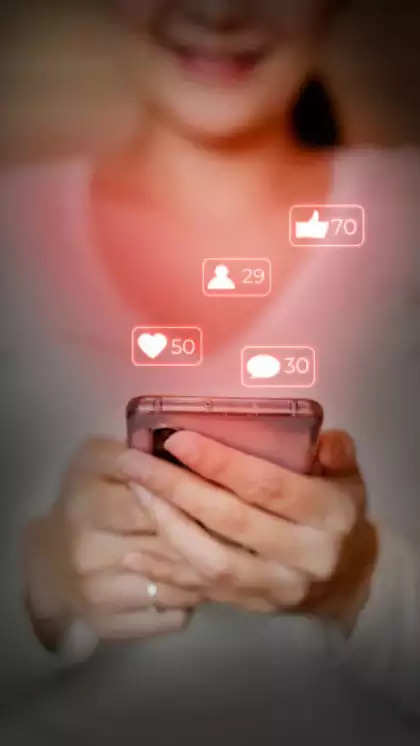How to hide your secret chat on WhatsApp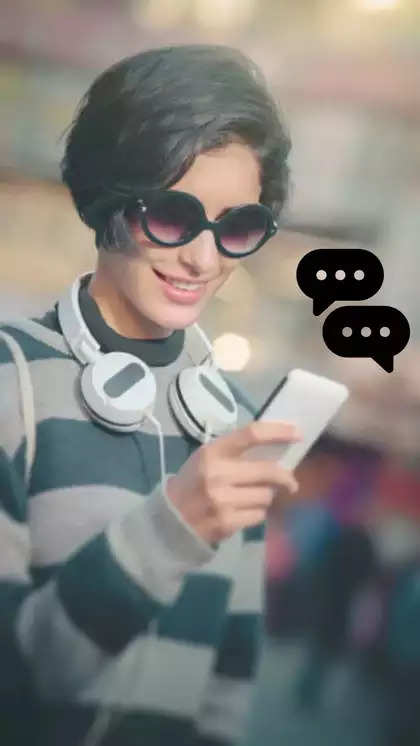 secret chat
secret chatIf you don’t want anyone to see your secret conversation, this feature is available on WhatsApp.
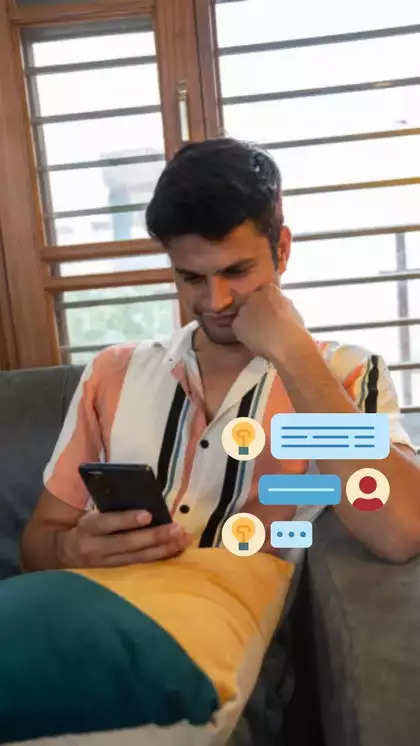 easy way
easy wayThe easiest way to hide a chat is to archive it. However, apart from this, you can also lock the chat, which will not be visible to anyone.
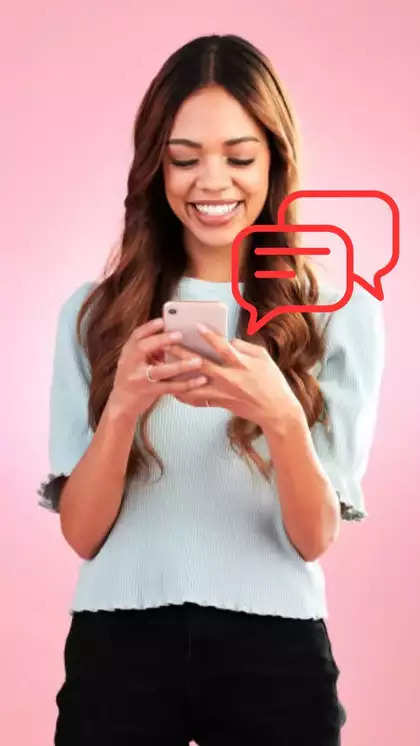 Hide like this
Hide like thisTo hide a secret chat, open it and go to the profile option.
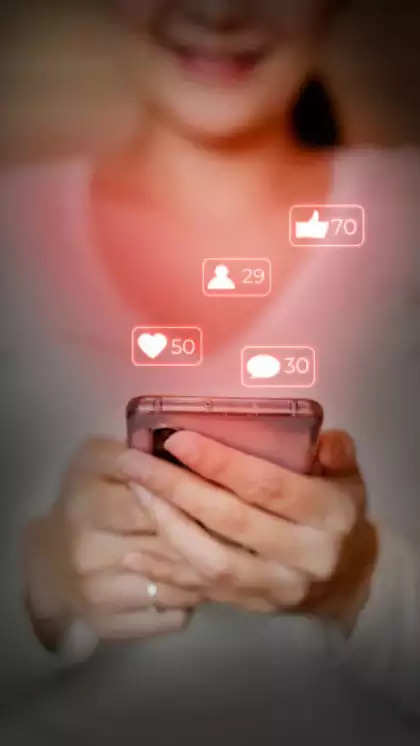 Chat Lock
Chat LockHere you will see the Chat Lock option. Tap it. After that, you will be asked to save the password.
 direct method
direct methodTap and hold the chat you want to lock for a while. After that tap on three dots. Here you will have the option to lock the chat.
 Hide locked chats
Hide locked chatsAfter locking the chat, you also need to enable the Hide locked chats option. To do this, go to the Lock Chats option and enable its toggle.
 secret code
secret codeApart from this, you also need to enter a secret code to be able to view the chats with its help. You can also use 4 characters or 1 emoji in the secret code.
 What will the discussions look like?
What will the discussions look like?Secret chats are not visible to anyone. But if you want to see these chats, now you need to enter your secret code in the search box and the secret chats will be visible.